Download Software Microsoft Visual Basic 6.0 Full Version - Microsoft Visual Basic merupakan sebuah bahasa pemrograman yang bersifat event driven dan menawarkan Integrated Development Environment ( IDE ) visual untuk membuat program aplikasi berbasis sistem operasi Microsoft Windows dengan menggunakan model pemrograman Common Object Model ( COM ). Visual Basic merupakan turunan bahasa BASIC dan menawarkan pengembangan aplikasi komputer berbasis grafik dengan cepat, akses ke basis data menggunakan Data Access Objects ( DAO ), Remote Data Objects ( RDO ), atau ActiveX Data Object ( ADO ), serta menawarkan pembuatan kontrol ActiveX dan objek ActiveX. Beberapa bahasa skrip seperti Visual Basic for Applications ( VBA ) dan Visual Basic Scripting Edition ( VBScript ), mirip seperti halnya Visual Basic.
A programmer can build applications using the components provided by MicrosoftVisual Basic programs written in Visual Basic can also use the Windows API, butrequires additional external function declarations. In programming for business, Visual Basic has a very large market share. In a survey conducted in 2005, 62% of the software developer reported using various forms of Visual Basic, Java and Visual Basic6.0 can generate customizable data type itself. With the existence of Native Code for the mengkompilasikan source code, it will generate an application with fasterexecution time. Visual Basic 6.0 provides 3 kinds of interfaces that can be used to design the application to suit your needs. The interface in the form of MDI (MultiDocument nterface), SDI (Single Document Interface) and EDI (Exploler Document Interface). VB 6 facilities that provided more complete, ...
..:: The facilities of Microsoft Visual Basic 6.0 ::..
- The menu is a list of commands that are grouped in certain criteria which functions execute a command. Visual Basic 6 there are 13 main menu i.e. the File, Edit, View, Project, Format, Debug, Run, Queries, diagrams, Tools, Add-ins, Windows and Help
- A toolbar is a collection of buttons that can do an order quickly. The toolbar functions almost the same menu only the toolbar buttons shape order not storied. Examples include toolbars Add Form, Menu Editor, Save, Cut, Copy, and so on.
- The form is the place to put objects that are used to carry out the orders given. The form on the top right there is a Minimize button, the Maximize/Restore and Close the display window is used to set the form.
- Code window is a window place renders the program code. All command code written in this window. In the Code Window there is a fairly complete editing code
- The Toolbox is a collection of objects that are used to control a program. The Toolbox consists of several tools which are then placed on a form. The Toolbox consists of a Pointer, Label, Image, Frame, etc.
- The Project Explorer is used to view parts of the project of making the application. These parts can be a project, the form, the data environment and data report. Project Explorer menu tree-shaped so that it makes it easy in pengaksesannya. On the Windows explorer display control buttons there are three among the other Window Code to display the Code Window to display the Project in the form of visual and Toggle to the grouping Folder object type.
- The Properties window displays all properties of the object are used. We can change any properties of the existing objects through this window.
- Windows Forms Layout to set the layout of a form screen monitor.

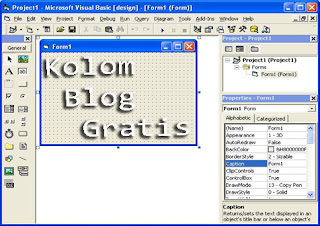
0 Comments