HOW to INSTALL VISUAL STUDIO 2010 EXPRESS
Microsoft Visual Studio is a complete software (suite) that can be used to perform application development, be it business applications, personal applications, or components of the application, in the form of a Windows application, console application, or a Web application. Visual Studio includes compilers, SDK, Integrated Development Environment (IDE), and documentation (generally in the form of the MSDN Library). Compilers are entered into Visual Studio package, among others, Visual C++, Visual C #, Visual Basic, Visual Basic .NET, Visual InterDev, Visual J++, Visual J #, Visual FoxPro, and Visual SourceSafe.
Microsoft Visual Studio can be used for developing applications in native code (in the form of machine language that runs on top of Windows) or managed code (in the above Intermediate Language bentukMicrosoft .NET Framework). In addition, Visual Studio can also be used to develop Silverlight applications, Windows Mobile applications (which run on .NET Compact Framework).
Well below how to install Visual studio 2010 Express :
- First download the application/software VS2010 Express Click Here
- Extract ISO file download of yesteryear into the new Folder with the name "VISUAL STUDIO 2010"
- Run URsetup.hta
- Select setup "microsoft visual c # 2010 express"
- wait for the process to take a few minutes to read the data related to the ADO
- It will pop up the data
- I have read and accept the license terms
- Installation Options > Next
- The Process Of The Destination Folder
- Wait for the Installation Progress of around 20 menits
- Setup Complete installation process finishes >
- well now we go to start menu > Microsoft Visual C # 2010 Express
- Dan ini tampilan aplikasinya Microsoft Visual C # 2010 Express


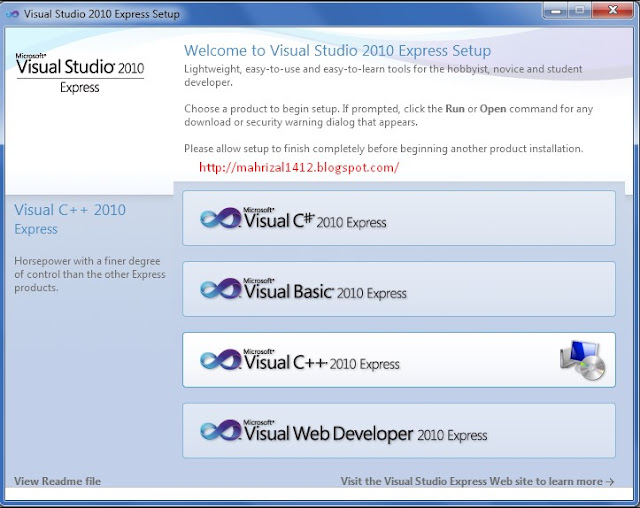
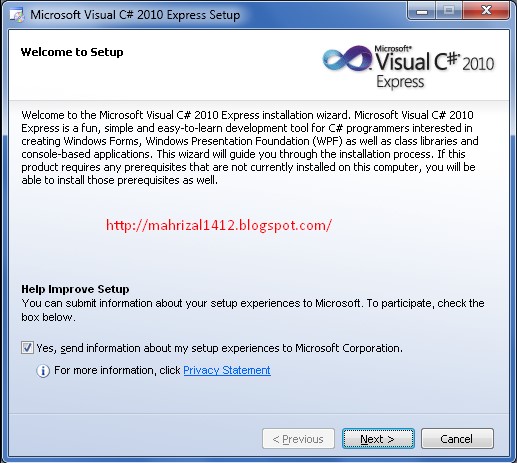
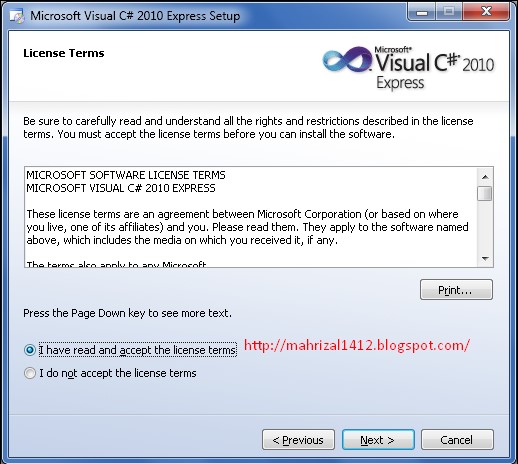
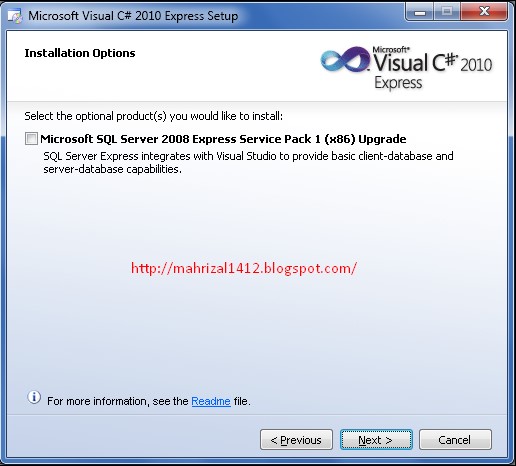



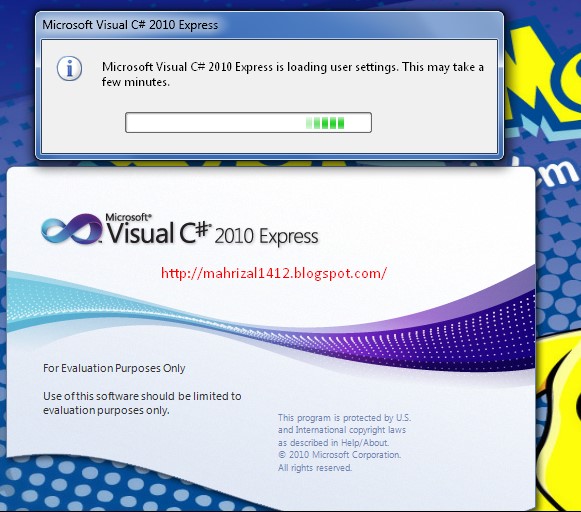
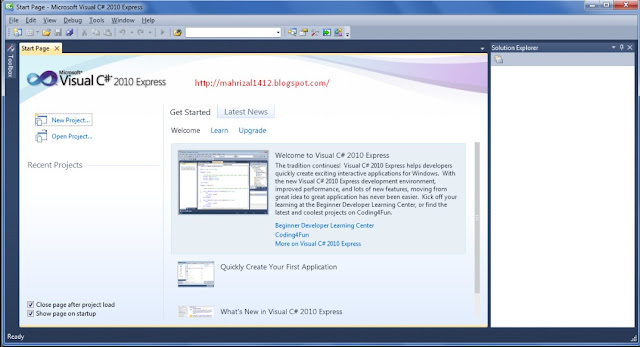
0 Comments