How To Install Uc Browser Latest In Computers & Download
How to install uc browser latest in computers - Assalamualaikum, my pal God Yes, today has been treading today to 10 months this romadhon H 1436 2015. May we who fast are given the power to run it a month. Aamin..
Buddy, computer learning blog admin this time will share articles with the theme about install install. What is installed? Certainly fit the title, namely UC browser. But this uc browser that make pc Yes my pal. .. So don't miss lo ... Because this tutorial will definitely be very helpful to You all.
After you download uc browser for pc, the application will not be directly used casually lo without installed previously on Your computer or laptop. So, if you're confusion is how to install it, yes you can just follow it step by langkahn who I share it.
If you try to install it himself was not anything. As long as there are these kind of tutorials. But if there are constraints, we recommend that you ask for help people who are computer experts to address your problem Yes. It means to be studied. But if constrained problem, then you will not find a way to deal with it, yes it is better just to leave it to someone more experienced. Okay, next just how to install it.
How to install uc browser :
- The first step is, double click on the installer file (exe file) UC browser has downloaded before, where you save it.
- Then after that will appear security warning as shown below. simply click Run to continue the installation.
- Now, after you click on the last run, the next you are presented a display like the image below. Click install, and then wait a few moments. Because this requires a process.
- After you wait, the uc browser automatically this latest will open on its own. That indicates that the installation has been completed. Yuk, after that if there is a question window set UC browser as default, just click OK.
Yes already lah, because again somewhat sleepy, then seprtinya this article should end only. As such, then it is the easy way to install uc browser is should I end up here. Look forward to writing my recent article about the computer, or my article. Let us learn more in computers so that we're not outdated Yes my pal. .. Greetings ...

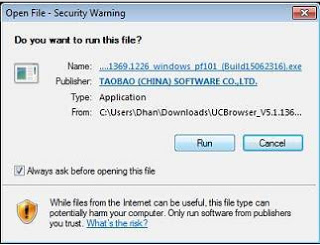
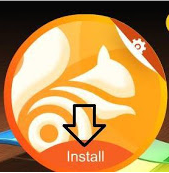

0 Comments